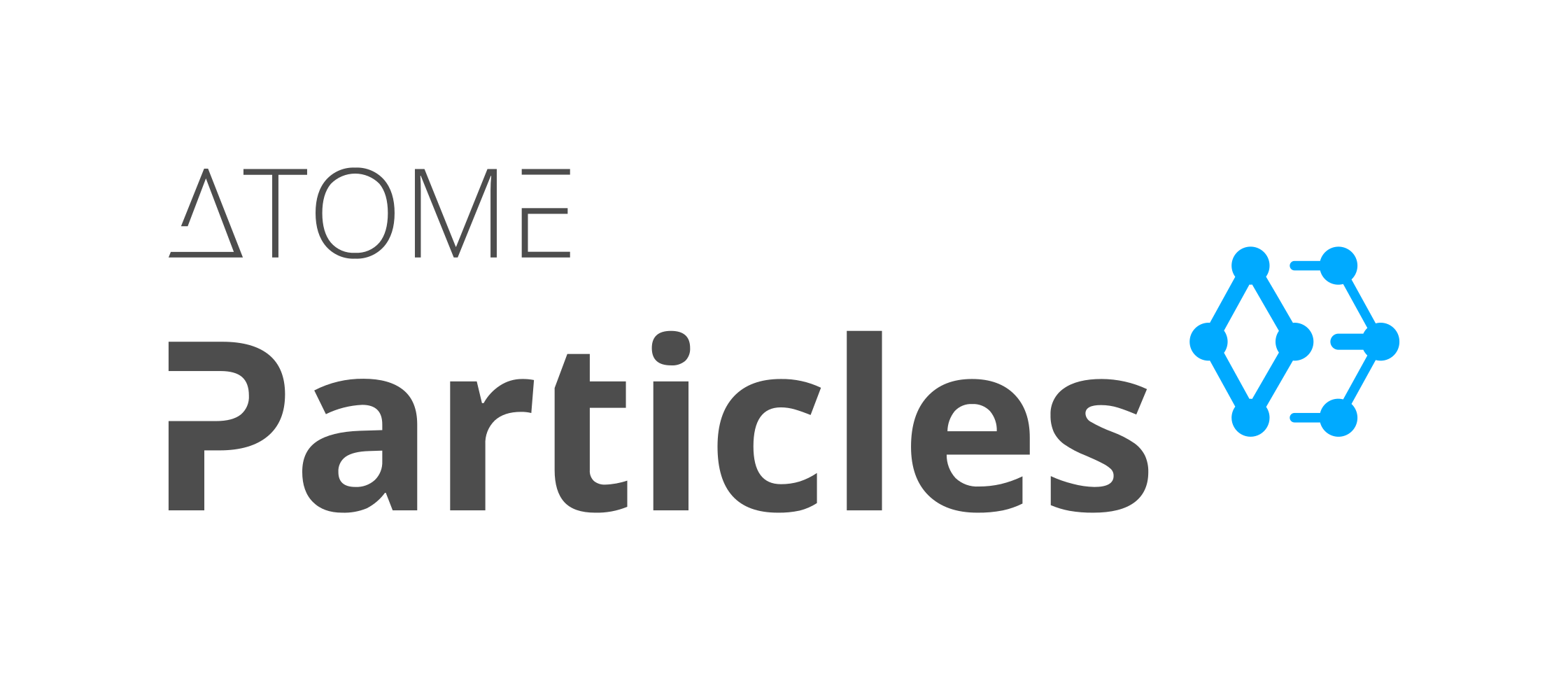
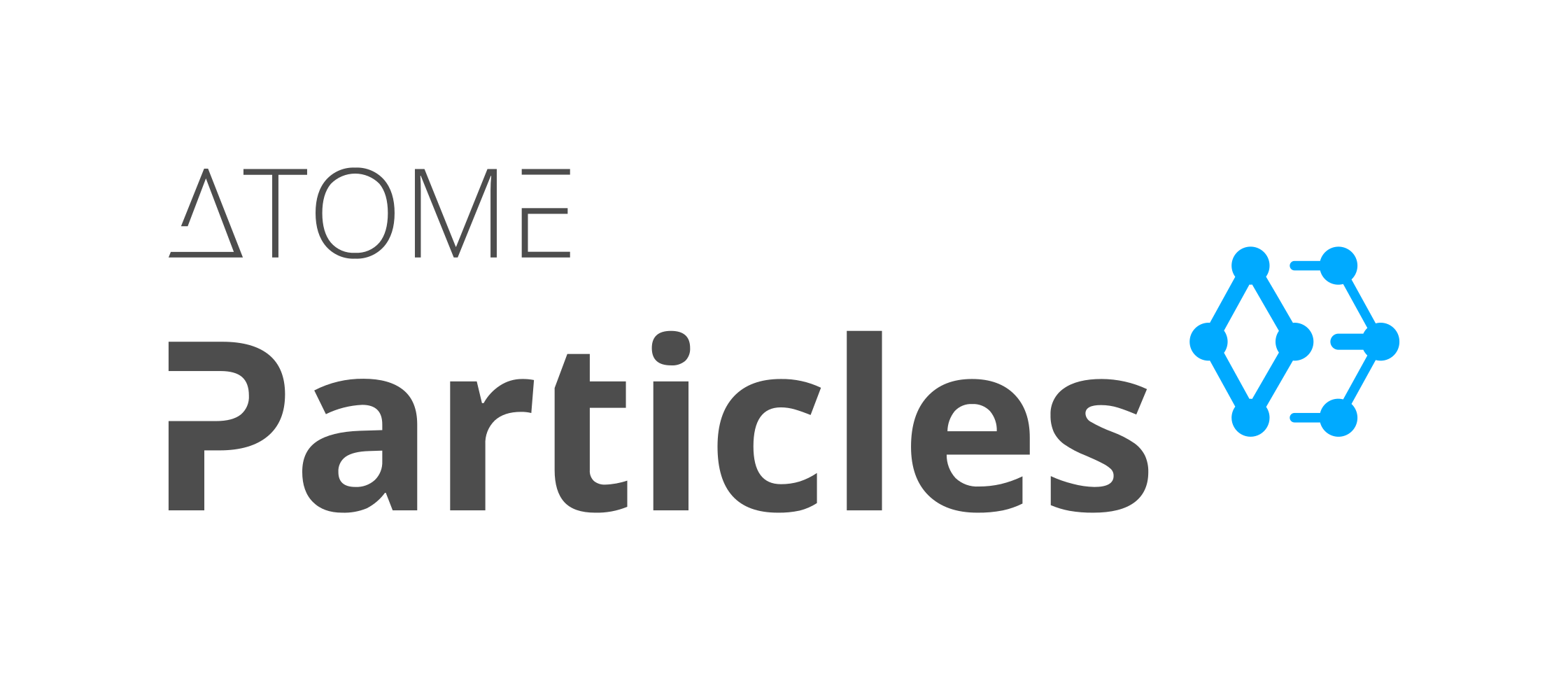
Last update: 2020-11-27 Application Version 1.1.0.*
Business Reporting – Advisory Group extended ATOME: Particles Command Line Interface Toolkit about programming interface in the form of a command line application.
ATOME: Particles Command Line Interface consists of an independent application that provides an interface for command line switches.
Users can use ATOME: Particles Command Line Interface, to convert:
To run and use application, the enviromental must fulfill following requirements:
| Hardware | Processor: 4 threads, 2.0 GHz 16 GB of RAM 10 GB of free hard drive space per container |
|
| Internet connection | Required for activating license and download of containers. | |
| Software | Windows 7/10, 64-bit .NET Framework 4.6.2 |
The following is a list of command-line tools:
Allows to display all command avaiable in the application with description of calling. Include also all code of modules enabled in the taxonomy.
--license - Necessary by each running of application, to verify License Key.
example of calling
help --license "Enter license key for application"
This command runs checking and update definition of models storage on the ATOME:Particles server.
--license - Necessary by each running of application, to verify License Key.
--package - To define the package to which the host machine will be registered and the subject identifiers used will be assigned.
example of calling
Update --license "Enter license key for application" --package "Enter package identifier for selected framework"
The command allows to convert report from technical excel file to XBRL
--license - Necessary by each running of application, to verify License Key.
--package - To define the package to which the host machine will be registered and the subject identifiers used will be assigned.
--excel-path - To define the input path of the Excel file.
--xbrl-path - To define the output path of the XBRL file.
--taxonomy - To determining the taxonomy used in the package.
--module - To specify the report module.
--entity-identifier- To define the Entity Identifier for which the report is created.
--entity-identifier-scheme - To define the Entity Identifier Schema.
--end-report-period - To specifying the end date of the reporting period.
--iso-currency-code - To define report currency code in ISO format.
--auto-identifier-registration - Allow application to automatically register entity identifiers for package (default: false)
example of calling
ExcelToXBRL --license "Enter license key for application" --package "Enter package identifier for selected framework" --xbrl-path "Enter path to output XBRL file" --excel-path "Enter path to input technical excel file" --taxonomy "Enter name of the Taxonomy with code" --module "Enter module code from taxonomy" --entity-identifier "Enter entity identifier" --entity-identifier-scheme "Enter entity identifier scheme" --end-report-period "Enter the end of the report period" --iso-currency-code "Enter currency code in ISO format e.g. iso4217:EUR"
The command starts transformation XBRL file to flat / positional Excel file format
--license - Necessary by each running of application, to verify License Key.
--package - To define the package to which the host machine will be registered and the subject identifiers used will be assigned.
--excel-path- To define the output path of the Excel file.
--xbrl-path - To define the input path of the XBRL file.
--taxonomy - Necessary for determining the taxonomy used in the package.
--auto-identifier-registration - Allow application to automatically register entity identifiers for package (default: false)
--with-dropdown - - Parameter that adds a list of available values for enumeration cells in the Excel output file (default: false).
example of calling
XbrlToExcel --license "Enter license key for application" --package "Enter package identifier for selected framework" --xbrl-path "Enter path to input XBRL file" --excel-path "Enter path to output technical excel file" --taxonomy "Enter taxonomy code" --auto-identifier-registration --with-dropdown